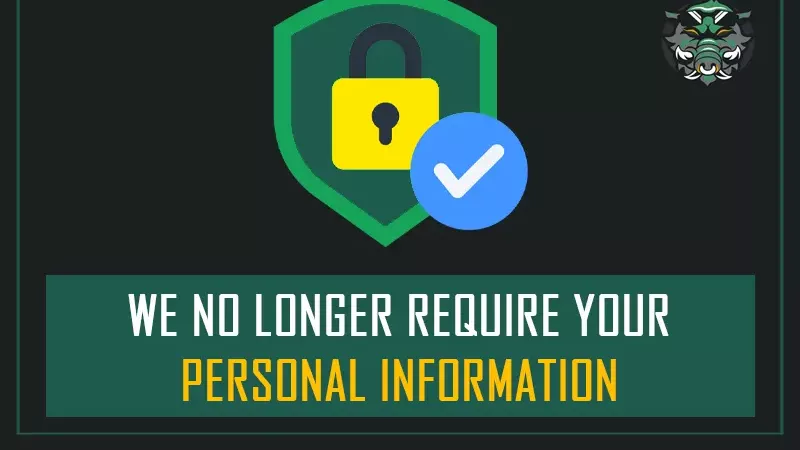
Welcome, Titans!
Before we dive in, please note that following the steps below is optional. These steps are only necessary if you prefer not to share your current Google Play, Game Center, or Facebook account information. If you’ve already shared these details with us, there’s no need to follow the instructions below. Your information is secure with us.
Introduction
Concerned about sharing your personal information due to privacy issues? We understand and have measures in place to protect your data. Here’s why we need your information:
Why We Ask for Your Information:
To deliver our services efficiently, we need access to your game profile. This allows us to upload purchases and interact with the necessary servers and stores in your game.
Required Accounts:
For details on which accounts are needed for the games we support, check our list.
Alternative Methods:
If you’re uncomfortable sharing your personal information, we offer alternatives. We can help you create temporary Google Play Games, Game Center (iOS), or Facebook accounts and link them to your current game profile, and you can then share these new details with us.
Why New Accounts Might Be Needed:
You don't need to create new accounts to use our services. You can use your existing Game Center, Google Play, or Facebook accounts. For those hesitant to try our services, we offer a free trial with no obligations. We prioritize your privacy and security, which is why any account information provided during the purchase process is deleted once the order is complete. For future purchases, you’ll need to provide your information again.
Step-by-Step Guides:
For Android Platforms (Google Play Games)
- Create a New Google Play Games Account: Create an Account
- Sign In on Your Device:
- Go to Phone settings > Accounts > Add Account > Google
- Sign in with the new account
- Create a New Profile:
- Launch the Google Play Games app
- Select the new account and create a profile
- Restart your device
- Link New Account to Game:
- Open the game
- Select the old Google Play Games account temporarily
- In-game settings: In the game settings, you may either link your profile or see that it's already linked to your old Google Play Games account. If linking is available, select the new Google Play Games account. If not, unlink your old account first, then link to the new one. For games where unlinking isn’t available in-game, exit the game, open the Google Play Games app, go to settings, and switch to the new account. Reopen the game to confirm that your progress is now linked to the new Google Play Games account.
- Enable 2-Step Verification:
- Turn on 2-Step Verification for added security
- Approve login attempts or provide verification codes via SMS
- Verify and Use New Account:
- Restart your device
- Open the game and ensure the new Google account is linked
Note: This setup is a one-time process. Use the new Google Play Games account for future services or games.
For iOS Platforms (Game Center/Apple ID)
- Create a New Apple ID (Game Center): Create an Account
- Sign In on Your Device:
- Go to Settings > Game Center > Sign Out
- Sign in with the new Apple ID
- Link New Account to Game:
- Launch the game
- Confirm the game profile is linked to the new Game Center account
- Authorize Login:
- Confirm login prompts and provide verification codes
Note: This setup is a one-time process. Use the new Apple ID for future services or games.
For iOS and Android Platforms (Facebook)
- Create a New Facebook Account: Create an Account
- Sign In on Your Device:
- Log in to the new Facebook account on your device
- Link New Account to Game:
- Open the game
- Link the new Facebook account in-game settings
- Authorize Login:
- Confirm login prompts and provide verification codes
Note: This setup is a one-time process. Use the new Facebook account for future services or games.
________________________________________
Need Help?
If you encounter any issues, please reach out via our website's live chat. We’re here to assist you!
IDOT Service Team
________________________________________











1 Comment(s)
Thanks, this helped.
Leave a Comment